Welcome to the Dr. Day Care Training Center!
We are excited to have you join us. This quick introduction course is meant to guide participants on how to enroll in a course, how to complete lessons and quizzes, and how to print your training certificate.
Still need help? Send us an email with your question at info@drdaycare.com.
Getting Started
Click on the Courses tab (at the top of this site) to view all of the available courses.
Select the Course Category you are interested in reviewing (additional courses will be added frequently).
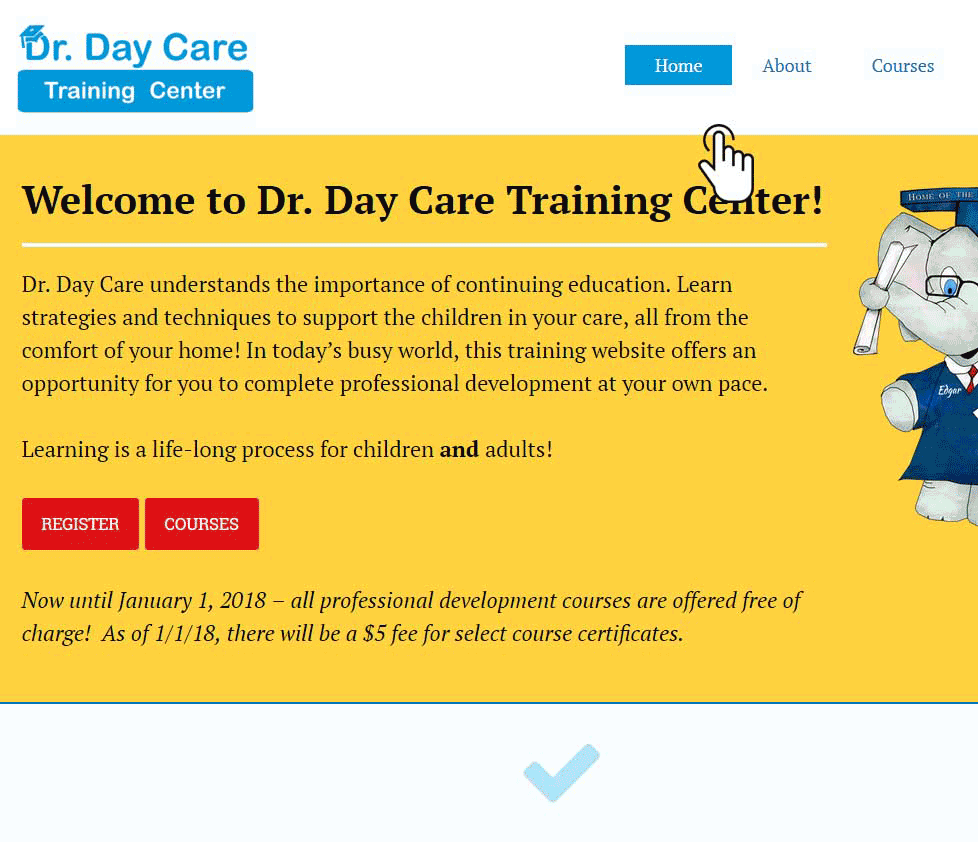
Select the course you want to take.
Review the course objectives, scroll to the bottom, and enroll in the course by click on the “Take this Course” button
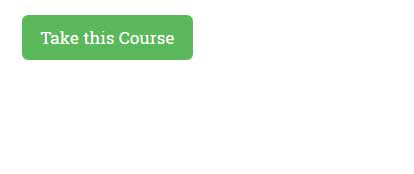
Complete Lessons
After reviewing the content, scroll to the bottom to complete your first Lesson.
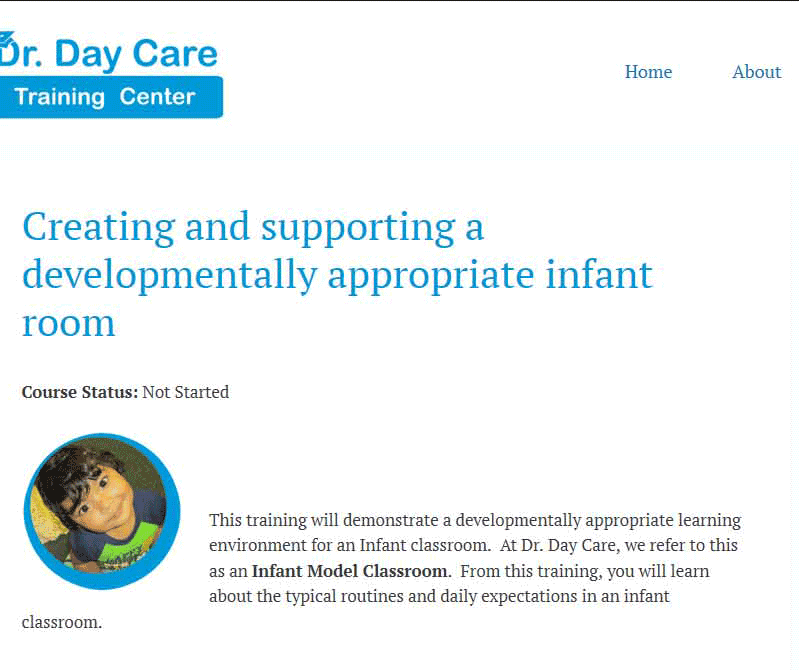
Lessons may have text, images, audio, or video.
Take a Quiz
Lessons will have a quiz at the end of the course or after a lesson.
Scroll to the bottom and click on the quiz button. Answer the question(s).
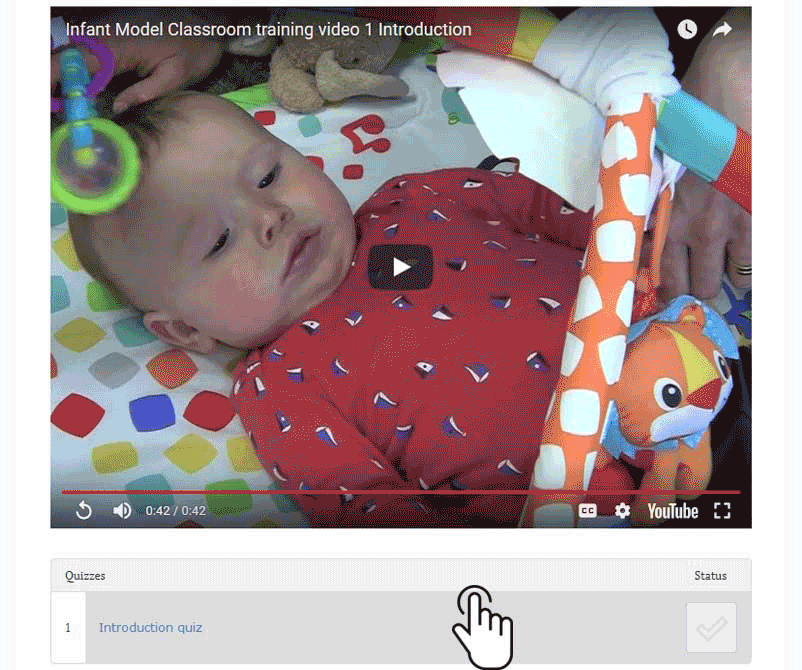
After successfully completing the quiz, click on the “Click Here to Continue” button to progress to the next lesson.
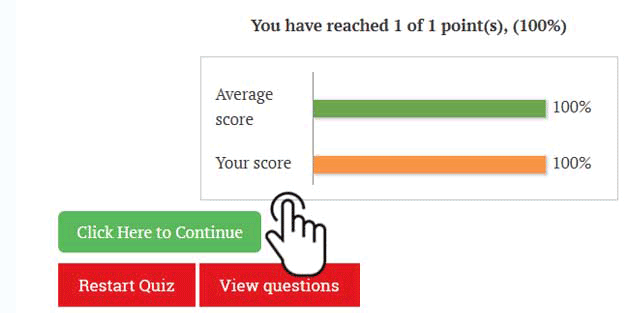
View your Profile and print your certificate
All certificates can be found in the Profile. Click on the certificate to view/print.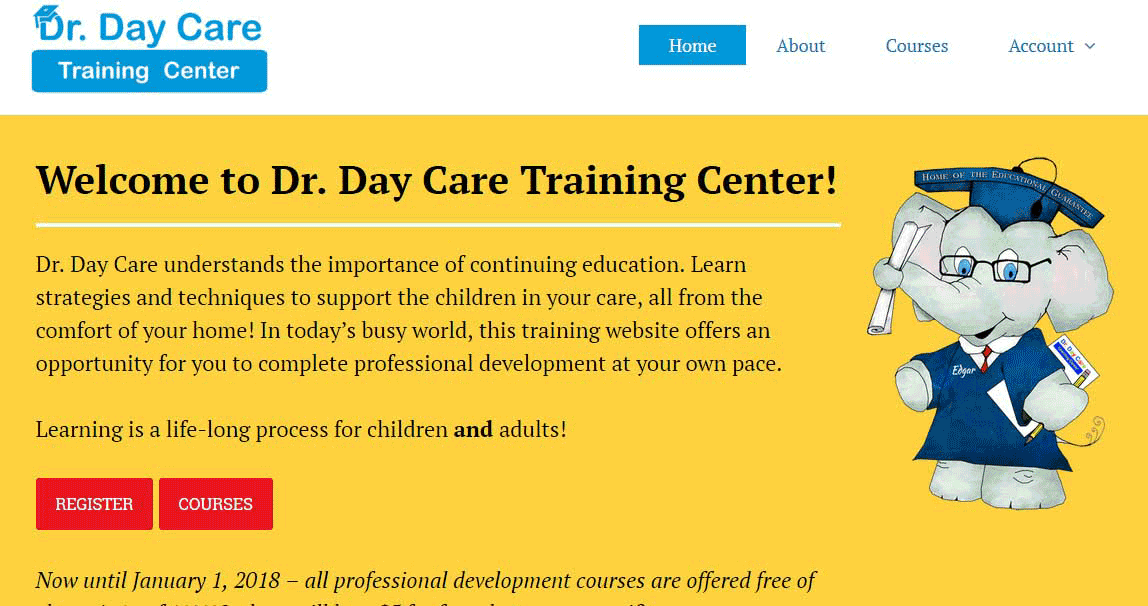
Let’s give it a try! Enroll in this course by clicking the button below. Then go on to the first Lesson.
